Instagram For Windows Crackers
Password cracking is an integral part of digital forensics and pentesting. Keeping that in mind, we have prepared a list of the top 10 best password cracking tools that are widely used by ethical hackers and cybersecurity experts. These tools–including the likes of Aircrack, John the Ripper, and THC Hydra–use different algorithms and protocols to crack the passwords on a Windows, Linux, and OS X system.
What is password cracking?
Instagram For Windows Crackers For Windows
In the field of cybersecurity and cryptography, password cracking plays a very major role. It’s basically the process of recovering passwords to breach (or restore) the security of a computer system. You can easily relate it to repeatedly guessing your phone’s unlock pattern or pin.
Instagram Password Decryptor is a lightweight and easy-to-use piece of software that was developed to provide you with the means of regaining access to your Instagram account, should you happen to. Hack Instagram Account Nir Goldshlager Founder of Break Security found the critical vulnerability in Instagram. Succesful hack allows attacker to access private photos and ability to delete victim’s photos, edit comment and post new photos.
So, why do we need to learn about password cracking and the tools used to do so? The purpose of password cracking revolves around recovering the forgotten passwords of our online accounts, computers, and smartphones. Password cracking is also used by system administrators as a preventive measure. They keep checking them on the regular basis to look for the weak links.
Talking about the process of password cracking, most methods involve the use of a computer that generates a vast set of password candidates. A desktop computer tests more than hundreds of millions of passwords per second. A password cracking tool performs this task easily and checks these candidates to reveal the actual password.
The time needed to crack a password is proportional to the length and strength of that password. That’s why users are advised to use complex passwords that are harder to guess. The password cracking speed of a tool also depends heavily on the cryptographic function that’s used to generate password hashes. Thus, a potent hashing function like bcrypt is preferred over the likes of SHA and MD5.
Types of password cracking attacks:
Here’s I’ll be listing various types of password cracking attacks that are generally used by attackers:
- Dictionary attack: This attack uses a file that contains a list of words that are found in the dictionary. This mode matches different combinations of those words to crack your device open.
- Brute force attack: Apart from the dictionary words, brute force attack makes use of non-dictionary words too.
- Rainbow table attack: This attack comes along with pre-computed hashes. Thus, this method is faster.
There are lots of other password cracking techniques like phishing, spidering, social engineering, shoulder surfing etc. Soon, I’ll be discussing them in detail in another article. So, let’s get started with our list of the best password cracking tools of 2016.
Best Password Cracking Tools Of 2016:
Disclaimer: Fossbytes is publishing this list just for educational purposes. We don’t promote malicious and unethical practices.
John the Ripper Best Password Cracking Tools Of 2016
John the Ripper is one of the most popular password cracking tools available around. This free password cracking tool is chiefly written in C programming language. Encompassing a customizable password cracker, John the Ripper comes as a combination of many password crackers into one suite.
Its ability to autodetect password hashtypes, makes it a preferred choice of ethical hackers to ensure security. A pro version of this tool is also available, offering better features and more effectiveness. Just like the popular hacking tool Metasploit, John also belongs to the Raspid7 family of security tools.
Supported platforms: John the Ripper is available for all major platforms, including Linux, Windows, DOS, and OS X.
Download link: John the Ripper
Love Hacking And Pentesting? Get Started Here
Aircrack-ng Best Password Cracking Tools Of 2016
Aircrack-ng (ng stands for new generation) is one of the best password cracking tools that hackers use to bump their annoying neighbors off their own Wi-Fi. Note that just like John the Ripper, Aircrack-ng is not a single tool. Instead, it’s a complete software suite that’s used to play with Wi-Fi networks.
In this free suite, you get a tool named aircrack that hackers use to crack WPA or WEP passwords. After analyzing the encrypted password packets, aircrack uses its cracking algorithm to break the passwords.
Using the well know attack techniques like FMS, this password cracking tool makes your job easier. Recently, a new attack named “PTW” has been included in the suite, which reduces the number of initialization vectors to break a WEP key.
Supported platforms: Aircrack is available for Linux, OpenBSD, FreeBSD, OX X, Windows, Android
Download link: Aircrack-ng
RainbowCrack Best Password Cracking Tools Of 2016
As the name suggests, RainbowCrack makes use of rainbow tables to crack password hashes. Using a large-scale time-memory trade-off, RainbowCrack performs an advance cracking time computation. According to your convenience, you are free to use the command line or graphical interface of RainbowCrack.
Once the pre-computation stage is completed, this top password cracking tool is about hundreds of times faster than a brute force attack. You also don’t need to prepare the rainbow tables yourselves. The developers have made different rainbow tables for LM, NTLM, MD5 and SHA1 available for free.
RainbowCrack’s GPU acceleration is another key feature that allows this free password cracking tool to offload the runtime computation to GPUs, reducing the cracking time even further.
Supported platforms: RainbowCrack is available for Windows and Linux
Download link:RainbowCrack
Cain and Abel Best Password Cracking Tools Of 2016
This renowned password cracking tool is a dependable software to recover various types of passwords using multiple techniques. Cain and Able lets you easily perform Dictionary, Brute-Force, and Cryptoanalysis attacks to crack encrypted passwords.
This multi-purpose hacking tool also comes with the ability to sniff the networks, record VoIP conversations, recover network keys, decode scrambled passwords, and analyze routing protocols.
Cain and Abel has two components. While Cain is the frontend application to recover your passwords and perform sniffing, Able is a Windows NT service that performs the role of traffic scrambling.
Supported Platforms: Cain and Abel is available for Windows
Download link:Cain and Abel
THC Hydra Best Password Cracking Tools Of 2016
Compared to other top password cracking tools, THC Hydra performs hacking attacks using numerous network protocols, including the likes of Asterisk, FTP, HTTP-Proxy, MYSQL, XMPP, Telnet, and more. Using these protocols, THC Hydra performs super fast brute-force and dictionary attacks against a login page.
This free-to-use tool helps the pentesters and security researchers to know how easy it would be to gain remote access to a system. This tool also lets you add new modules to increase the functionality. Via its GitHub page, you can also participate in the development process of THC Hydra.
Supported Platforms: THC Hydra is available for Windows, Linux, Solaris, FreeBSD, OS X
Download link: THC Hydra
Find Best Courses On Hacking And Pentesting Here
HashCat Best Password Cracking Tools Of 2016
HashCat claims to be the fastest and most advanced password cracking software available. Released as a free and open source software, HashCat supports algorithm like MD4, MD5, Microsoft LM hashes, SHA-family, MySQL, Cisco PIX, and Unix Crypt formats.
This password cracking tool comes in both CPU-based and GPU-based versions, HashCat and oclHashcat/cudaHashcat, respectively. Using a well-documented GPU acceleration, many algorithms can be easily cracked using this tool.
Different types of attacks performed by this tool include brute force attack, combinator attack, fingerprint attack, dictionary attack, hybrid attack, mask attack, table-lookup attack, PRINCE attack, permutation attack etc.
Supported Platforms: HashCat is available for Windows, Linux, OS X
Download link:HashCat
Crowbar Best Password Cracking Tools Of 2016
Crowbar is a brute forcing tool that’s widely popular in the pen testing scene. It gives you the control to decide what’s submitted to a web server. While most brute forcing tools use username and password to deploy SSH brute force, Crowbar makes use of SSH keys obtained during penetration tests.
This free tool is created to support the protocols that are rarely supported by other popular password cracking tools. Currently, Crowbar supports VNC key authentication, OpenVPN, SSP private key authentication, and Remote Desktop Protocol with NLA support.
Supported Platforms: Crowbar is available for Windows, Linux, OS X
Download link:Crowbar
OphCrack Best Password Cracking Tools Of 2016
Just like RainbowCrack, OphCrack is another popular and free password cracking tool that uses rainbow tables to crack the password hashes. It’s widely used to crack Windows log-in passwords. Thanks to its ability to import and use hashes from multiple formats and sources, OphCrack is known to crack the passwords of a Windows computer in few minutes.
Available conveniently as a Live CD, a pentester can use it and leave no trace behind. For cracking Windows XP, Vista, and 7, one can also grab freely available rainbow tables. For professional use, larger tables are available for purchase.
Supported Platforms: OphCrack is available for Windows
Download link:OphCrack
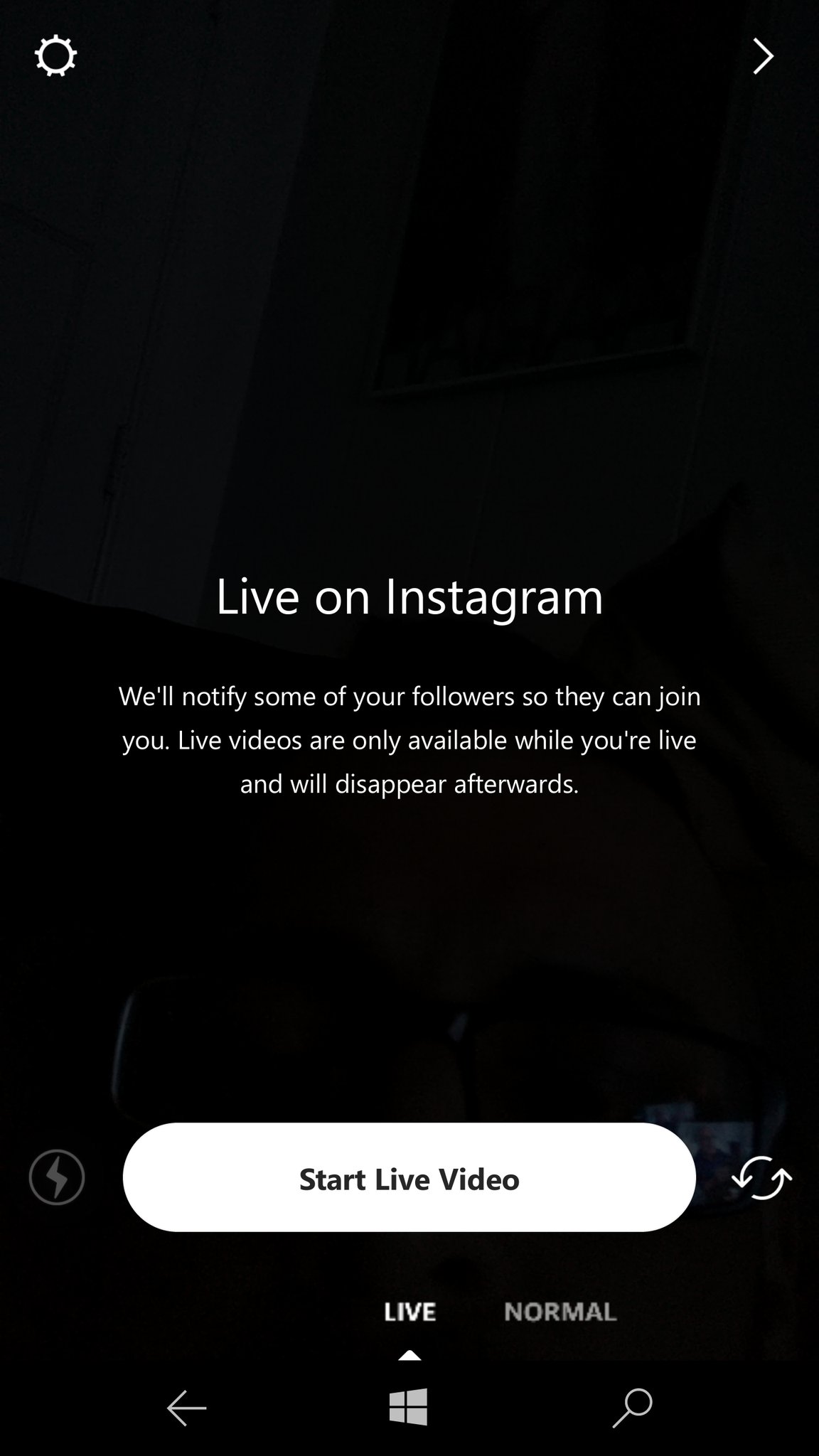
L0phtCrack Best Password Cracking Tools Of 2016
Just like OphCrack, L0phtCrack is known for easily cracking Windows passwords. Using a wide set of attacks like dictionary, hybrid, brute force, and rainbow tables, this password cracking tool can also be deemed useful in sniffing hashes.
It’s a great way to target Windows desktops, networked servers, Active Directory, and primary domain controllers. Its schedule routine audit functionality lets you perform scans at a convenient time.
Supported Platforms: L0phtCrack is available for Windows
Download link:L0phtCrack
DaveGrohl Best Password Cracking Tools Of 2016
For Mac OS X, DaveGrohl is an open source password cracking tool that’s preferred by the Apple security experts. With a completely modern object-oriented codebase in Version 3.0, DaveGrohl has been made more useful for developers and users.
With the help of dictionary and incremental attacks, this tool lets you crack a password in minutes. Its distributed mode allows you to perform attacks using different computers and crack the same password hash for faster results.
Supported Platforms: DaveGrohl is available for OS X
Download link:DaveGrohl
Did you find this article helpful? Don’t forget to drop your feedback in the comments section below.
Bonus: Top 10 Best Hacking Tools 2017 Edition
Instagram has made it as difficult to access the majority of their features outside of their mobile app. When you’re out and about, this isn’t a problem, but it can be inconvenient when you’re sitting at home on your computer.
Thankfully, there are a number of third party desktop apps that can be better for using Instagram on your PC than the standard desktop website is.
In this list, we take a look at three best desktop apps available and explain what their positives and negatives. All downloads were scanned with VirusTotal to make sure they are malware/spyware free.
Also, be sure to checkout my post on how to browse and search Instagram using the desktop website. That post also shows you how to download high-resolution images from Instagram.
Gramblr
Gramblr is a free Instagram client that hooks straight into the Instagram API. You can download Gramblr from Gramblr.com
This app can be a useful way to upload new photos and videos straight from your desktop, but it’s also very powerful for growing your follower count and engagement thanks to a number of different tools.
We’ve taken a look at some of the biggest reasons why Gramblr is one of the best desktop PC clients for Instagram below.
Uploading Tools
One of the most powerful things about Gramblr is its built-in uploading tools. With these, you are able to upload photos and videos straight to Instagram.
Before you click the upload button, you can go through a number of steps to touch up your photo. These steps are similar to what you’d find on the Instagram app. This includes adding a variety of Instagram filters and a selection of Gramblr exclusive filters.
You also get far finer control over how your image looks thanks to controls for focus, saturation, lighting, and sharpness. It can be incredibly simple to add a fresh look to an image or bring life to a photo that would otherwise be dull.
After you’ve edited your photo, you can add a caption, add a location, include hashtags, and then click post. Interestingly, you are given the option to add 60 likes from real users immediately to your image. More will be explained on this below.
Schedule Posts
There are many Instagram post schedulers on the internet, but nearly all of them don’t actually automate the posting process. Instead, they push the photo and caption to your phone at a certain point and you’re then forced to manually upload it.
Instagram For Windows Crackers For Sale
This is due to some restrictions Instagram has made to stop users from automating posts with third party tools. Thankfully, this isn’t the case with Gramblr.
With Gramblr, the client essentially hooks straight into the Instagram API to post images on your behalf. This means that so long as the Gramblr client is up, any scheduled posts you’ve set will automatically be posted at the scheduled time.
Auto Like To Grow Follower Count

Because of Gramblr’s workaround, it also has a number of other automation tools that can be beneficial for growing your Instagram account. One such tool is an auto like feature. With this, you’re able to automatically like pictures on Instagram to grab the attention of new users.
You can choose photos with specific hashtags so that you’re always targeting a specific audience. After that, you can press ‘auto-like’ and as long as the Gramblr client is open, your profile will automatically like new posts.
Boost Posts With Likes
You are also able to boost each post you make with Gramblr. You’re given 60 free likes and regularly get free coins that can be spent on more likes. You can also pay for coins to get likes.
Gramblr claims that these likes are from real users. All Gramblr users can gain coins by liking those in the ‘earn coins’ queue. By liking another user’s photo, you’ll get 5 coins, and you can add a like on your own photo for 10 coins.
Potential Issues
Gramblr is a great Instagram client, but it doesn’t come without issues. Firstly, the client rarely gets support or updates and the developer is very hard to get hold of.
Secondly, the features that Gramblr uses are technically against Instagram’s terms of service, but because Gramblr goes straight through Instagram’s API, the auto like, post scheduler, and like boost feature sit in a gray area.
There’s some concern over whether using Gramblr’s marketing tools too much may place restrictions on your account or ban it completely, so it’s something to consider before using it.
Another downside with Gramblr is that you cannot use it to add Stories or to message users.
Windows Store Instagram App
Windows 10 now features an Instagram app that gives you many of the features that the mobile application gives you. It’s free to download and very lightweight. You can download it by visiting the Microsoft Store on your PC.
Because it’s tied into Windows 10, notifications will pop up on your display and be sent straight to your action center.
On the surface, the Windows Store Instagram app looks very similar to the mobile version.
Below, we’ve provided an overview of the Windows Store Instagram app and how it compares to the desktop website.
Overall Layout
The overall layout for the Windows Store Instagram app is parallel to the mobile app. At the top, you have access to the options for refreshing, accessing your direct messages, and uploading photos and videos to your story.
Below that, the stories are showcased. You then have a taskbar at the bottom to access your homepage, search Instagram, view recent likes, and view your profile.
Adding Photos And Videos
One of the main reasons why the Windows Store app is better than the desktop website is the included option for adding photos and videos. When you visit the desktop website, you’re not able to upload new posts.
With the Instagram app on Windows, you can easily add a new post by right clicking the app icon in your task bar and clicking New Post.
If you have a camera, you can take a photo or video with it, or you can click the Camera Roll drop down arrow at the top to browse photos saved to your PC.
Potential Issues
For the most part, the Windows Instagram app is everything you would ever need. The only concern is that the app can sometimes be quite slow. Pages take longer to load than they would when accessing them on your mobile.
Logging in can also be a pain. Sometimes, you’ll struggle to get past the login screen – it just stalls after entering your password. When you do get in, you’ll find the experience to be a treat, for the most part.
Ramme
Ramme is a lightweight desktop app that signs you into an experience that’s practically identical to the Instagram iOS application. You can download Ramme from github.com.
There are a number of reasons why Ramme stands out when compared to the desktop version. Firstly, all functionality from the mobile app is present and exactly where you’d expect it to be. That includes photo uploads, stories, and direct messages.
Below we’ve provided a look at some of the key points worth mentioning with Ramme.
Well Optimized and Lightweight
With Ramme, you just need the .exe file from the GitHub page and you’re good to go. There’s no need to go through an installer or visit the Windows store like you do with Gramblr or the Windows Store app. This makes it easy to store Ramme on a USB stick or download it to use temporarily on a shared computer.
Ramme is very lightweight and runs smoothly too, and you’ll rarely come across any performance issues.
It’s also possible to resize the Ramme window on your desktop and everything on the screen adjusts to fill the window size without any hiccups.
Uploading Images is Easier
The upload process on the Windows Store app is a little odd and uploading images on the desktop website isn’t possible at all.
With Ramme, uploading uses the same process seen on the mobile app. You simply click the ‘+’ icon at the bottom and then browse through Windows File Explorer to find a photo or video to upload.
Potential Issues

We don’t have much bad to say about Ramme, so long as you’re happy to sign in through an app that’s not officially endorsed or created by Instagram.
That wraps up our look at the top 3 apps for using Instagram on your PC. Which desktop app do you like the most out of these three? If you use a different app, leave a comment below to let us know which one. Enjoy!